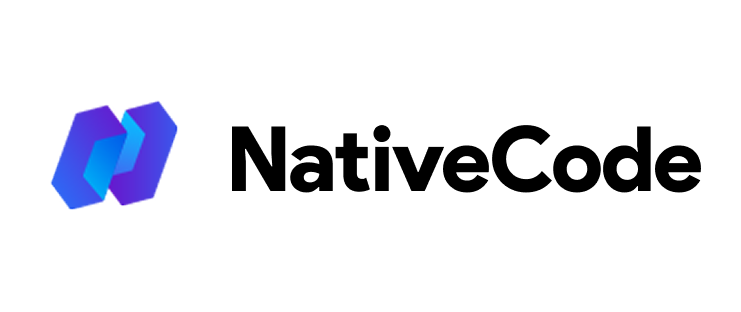Appearance
How to check new Software update?
Last update: 01/Jul/2025
1. Login your admin panel
Login to your admin panel and go to:
Settings → Software Updates → Check updates
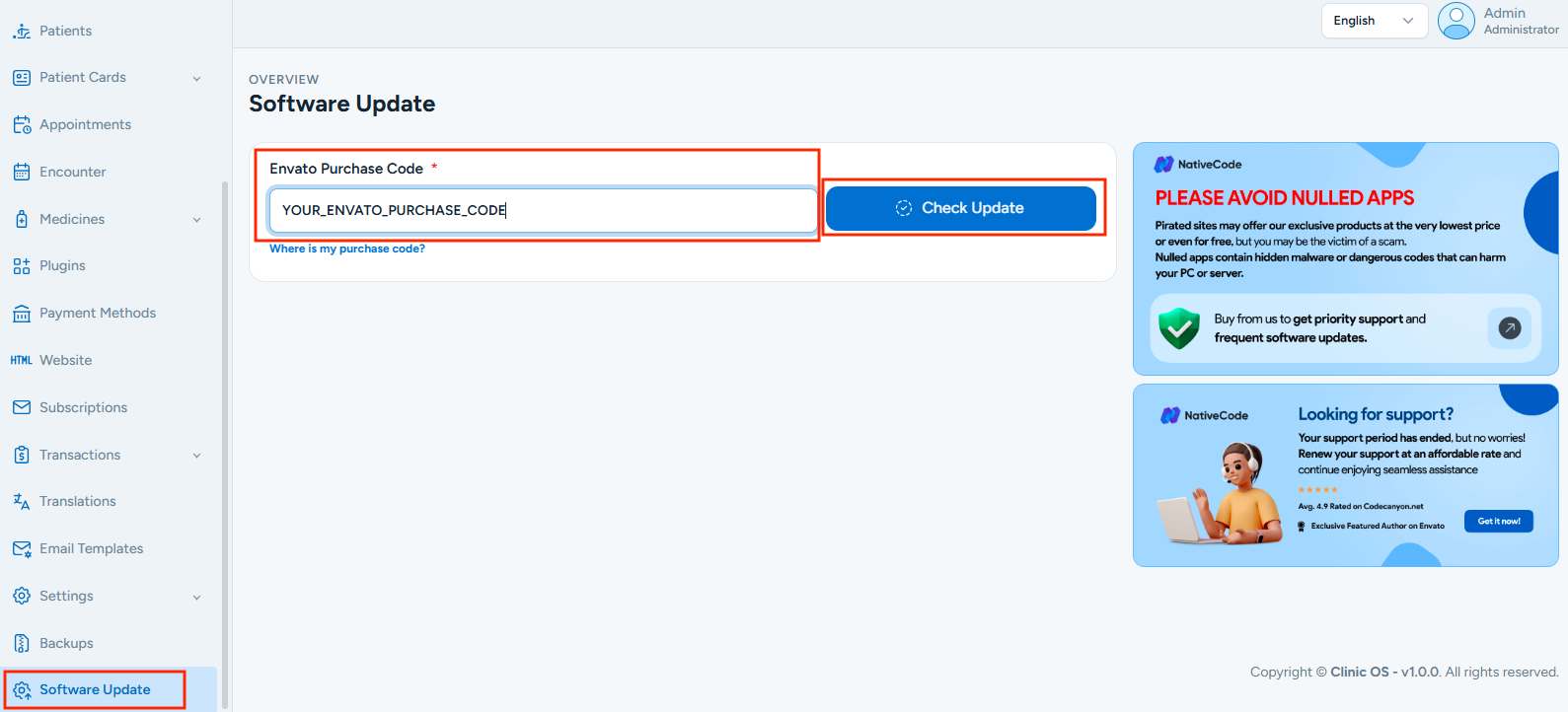
2. Install the Update
- Enter your Envato purchase code.
- If it does not exist, click on the Check Updates button.
- If an update is available, you will see the Install button.
- Simply click on it to install the update.