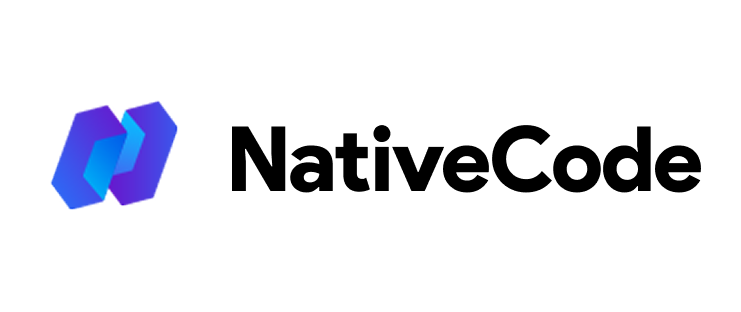Appearance
How to configure Cronjob?
Last update: 01/Jul/2025
To enable Cronjob on your server, your customers can receive scheduled email notifications for service expiration. The emails will start sending 6 days before expiration.
Requirements:
- Linux VPS or root access
Steps to Setup
Follow the video tutorial for guidance:
Cronjob Setup VideoLocate the
artisanfile in your crontab.- The tutorial explains crontab file creation using the
nanotext editor. - Replace
/home/username/mail.phpwith your artisan file location, e.g.:/path/to/artisan
- The tutorial explains crontab file creation using the
That's it! Your cronjob is now configured.