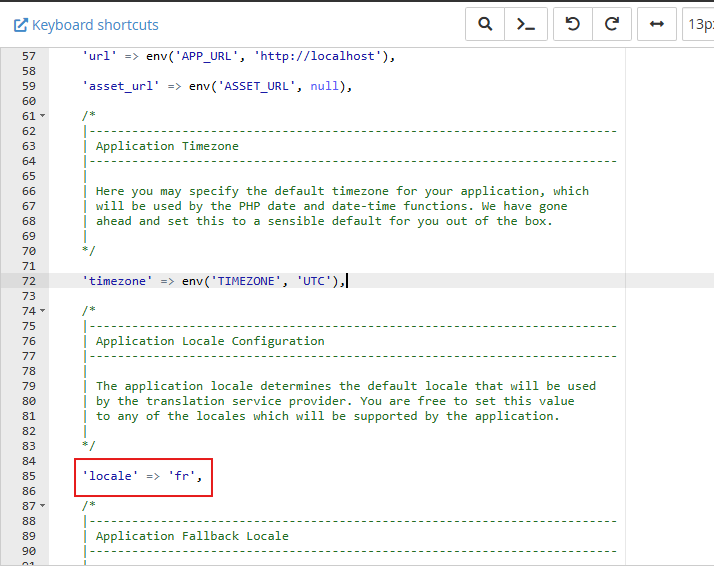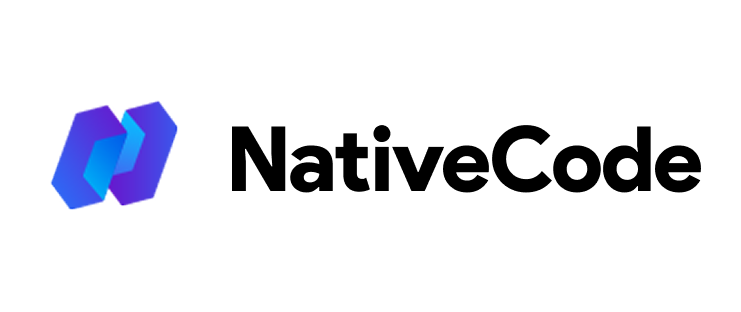Appearance
Setting Default Application Language
Last update: 05/Nov/2024
1. Open File Manager in cPanel
Open the file manager in your cPanel or any control panel, and navigate to: PROJECT-ROOT/config/app.php
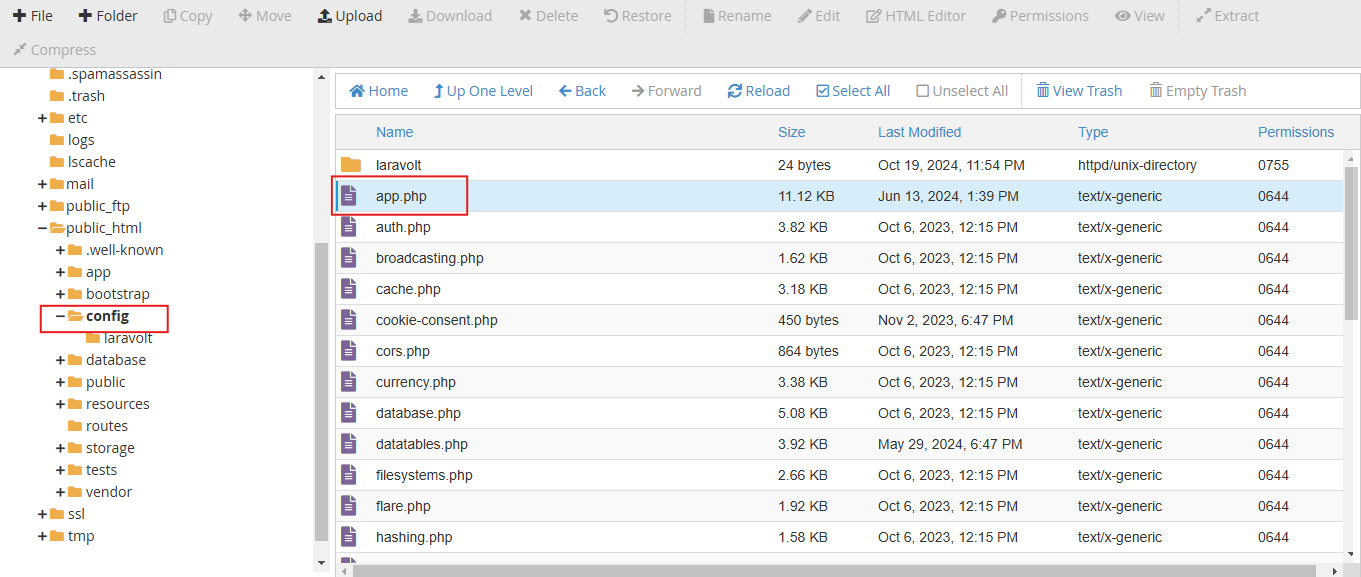
2. Choose Your Default Language
At the bottom of the file, locate this line: 'locale' => 'en',. Change it to your default language — for example, 'locale' => 'fr' for French. You can choose according to your preference for the default language and then save the file.