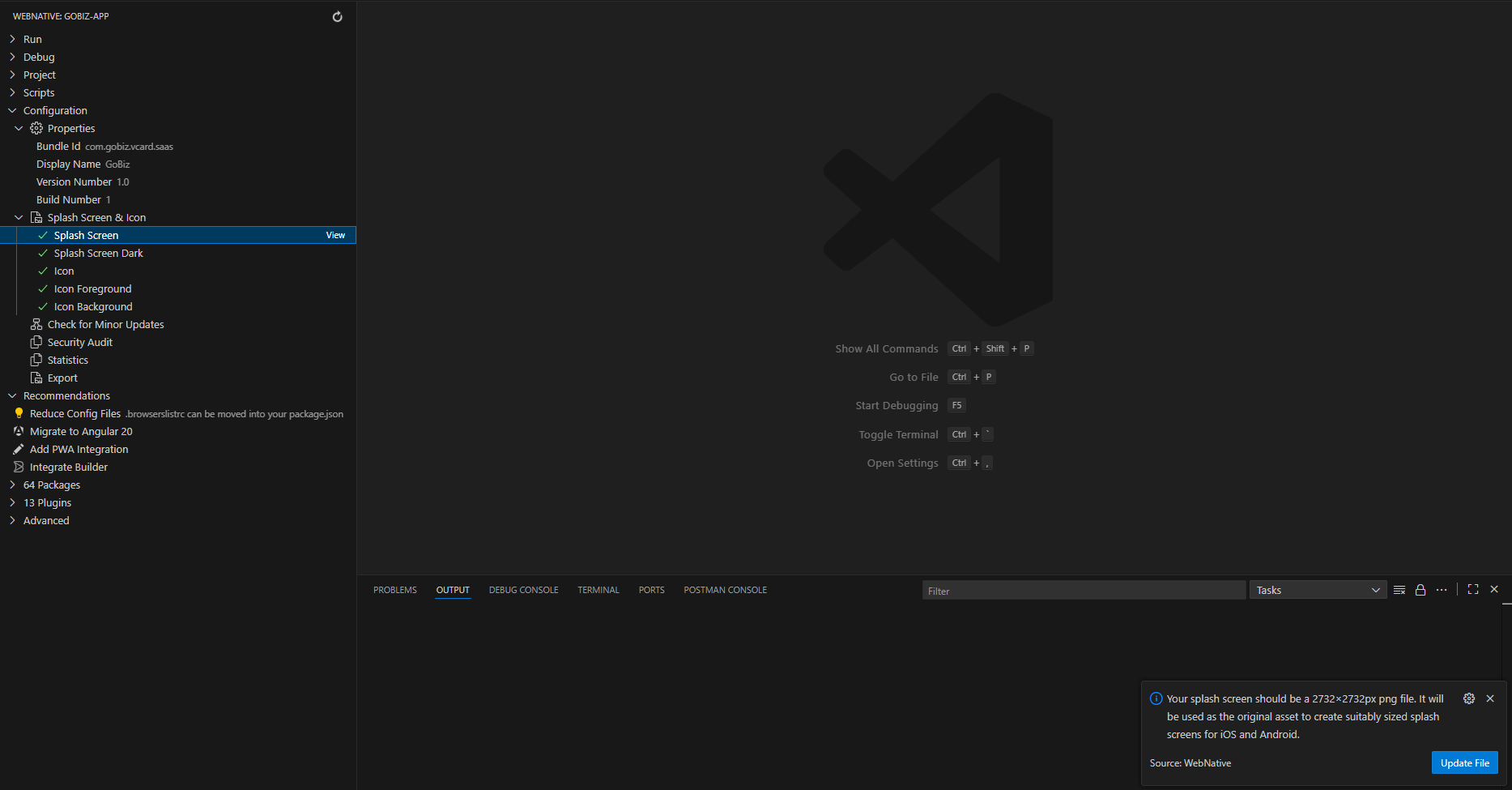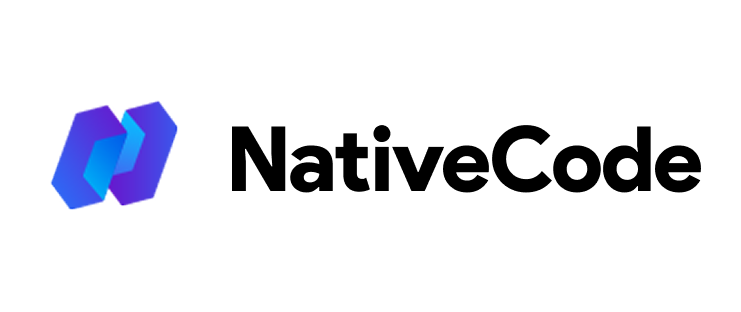Appearance
Basic Application Details
How to change basic Application Details ?
To change the basic application information, open your project in Visual Studio Code and go to the WebNative panel. Click Build ID to update the build identifier, then click Display Name to update the application name. Set the version number to 1.0 for the initial release.
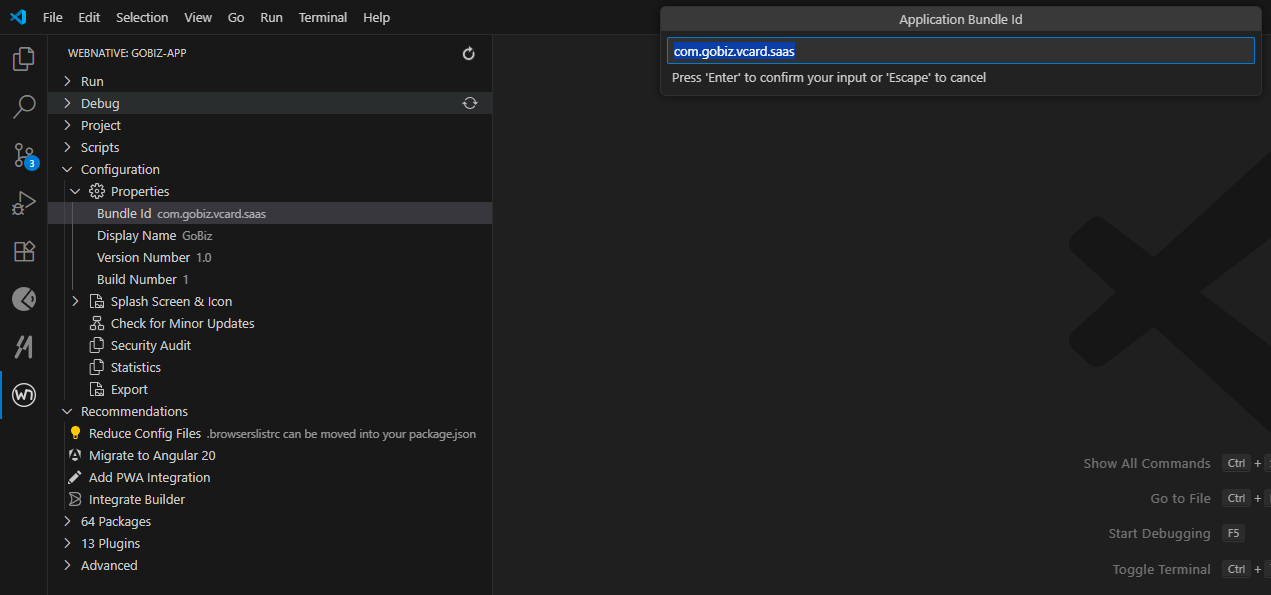
Setting up basic Application Details
The application communicates with back-end APIs through environment configuration files. Production settings are configured in src/environments/environment.prod.ts.
Example
ts
export const environment = {
production: true, version: ‘1.0.0’,
apiKey: ‘your api key’,
domainUrl: ‘https://yourdomain.com’, apiUrl: ‘https://yourdomain.com/api’,
};Translations
The translation files for the application are stored in the project_directory/src/assets/i18n/ directory, where each file corresponds to a specific language (for example, en.json for English). To update the text used in the application, choose the JSON file for your preferred language json file and modify its values.
How to Change Login and Register Screen Banner?
To update the banner on the login and register screens, replace the image located at: project_directory/src/assets/images/banner.png.
How to Change Primary Color?
To change the primary color of the application, open the file located at project_directory/src/global.scss and modify the CSS variable --ion-color-primary with your desired color value.
Example
css
:root {
--ion-color-primary: #2f5bc5 !important;
}Splash Screen and App Icon Congiguration
To change the splash screen and app icon, go to Configuration → Properties → Splash Screen & Icon in the WebNative panel of VS Code. Select your splash screen and icon images here. The splash image should be 2732 × 2732 pixels with a transparent background, and the app icon should be 1024 × 1024 pixels. After updating the splash and icon images in the WebNative panel, click the Rebuild option to apply the changes. This will regenerate the resources and ensure the new splash screen and icons are included in your app build.