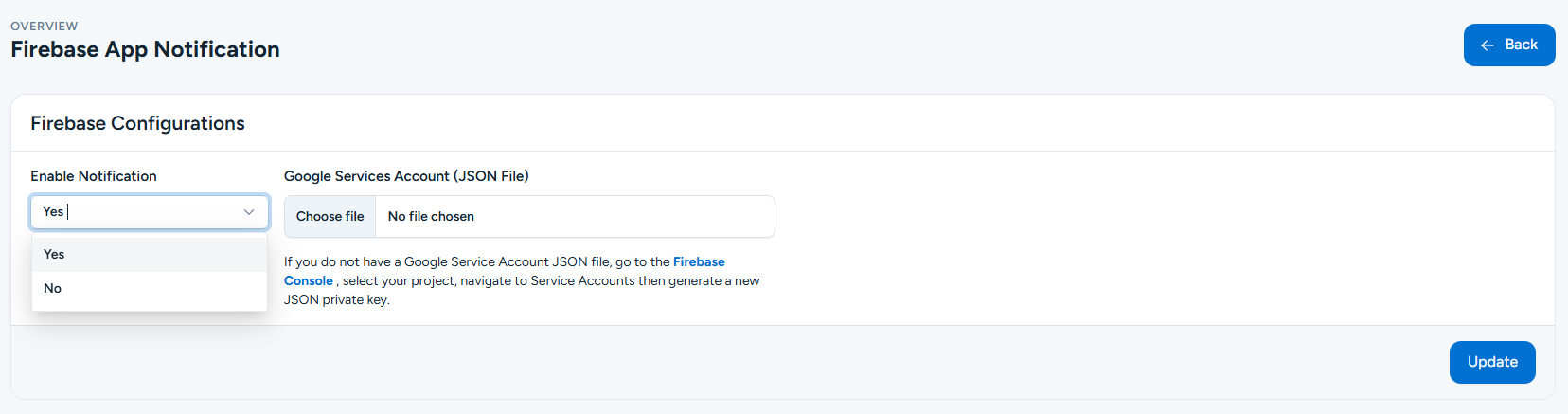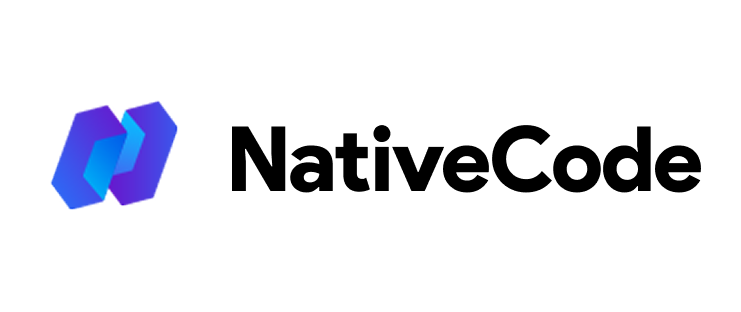Appearance
Firebase Notification Plugin Configuration
- Go to Firebase Console and click get started by Setting up a new project.
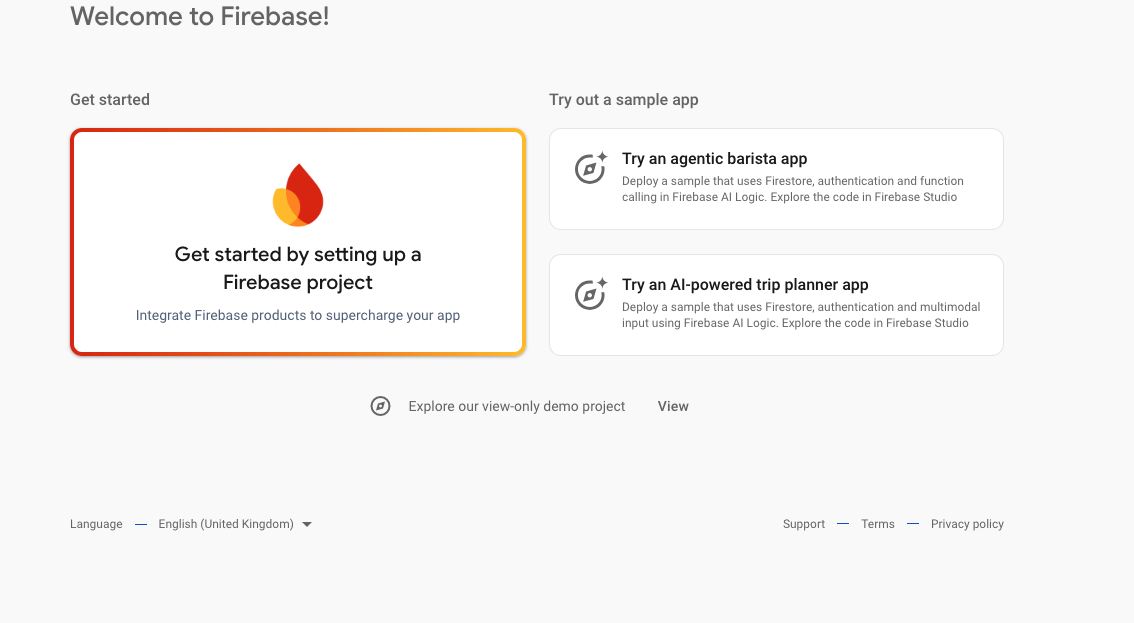
- Add your Project name and click Continue.
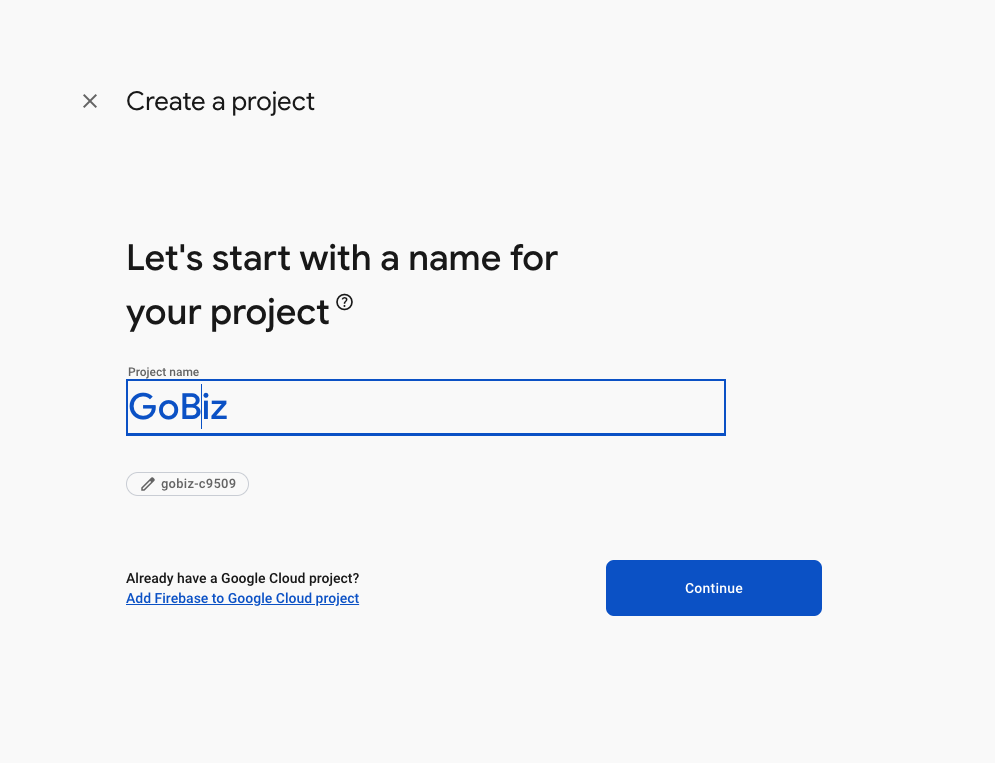
- In the Configure Google Analytics section choose
Default Account for Firebaseand Create Project.
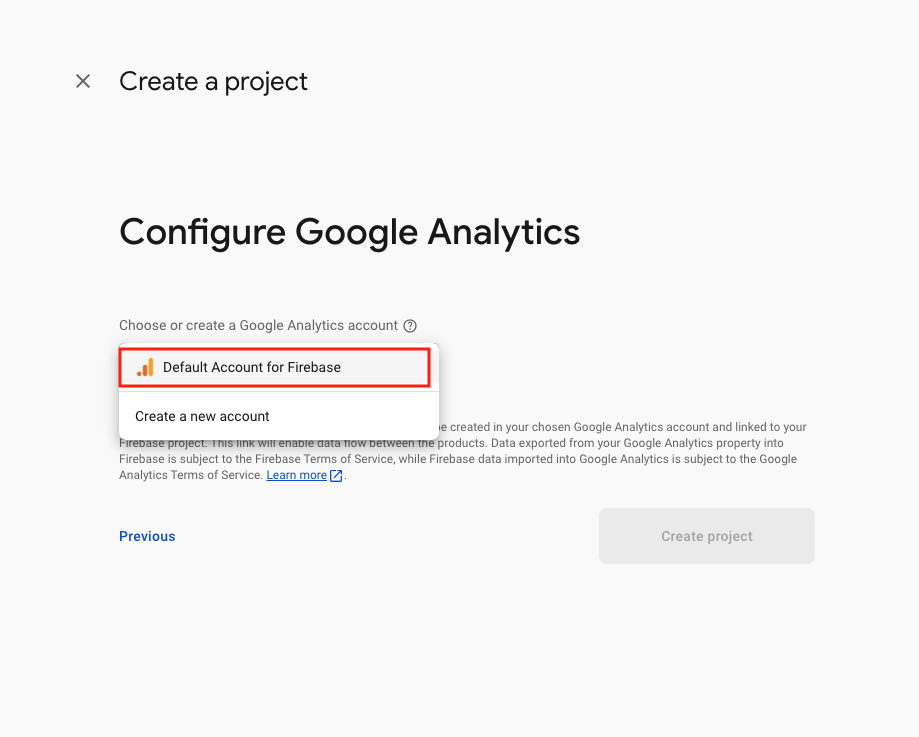
- In the Project Overview section, Select Project Settings.
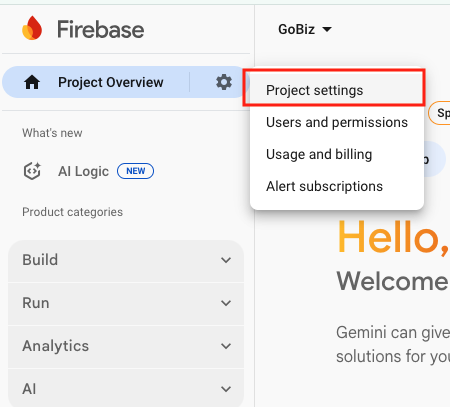
- In Service accounts Generate new private key.
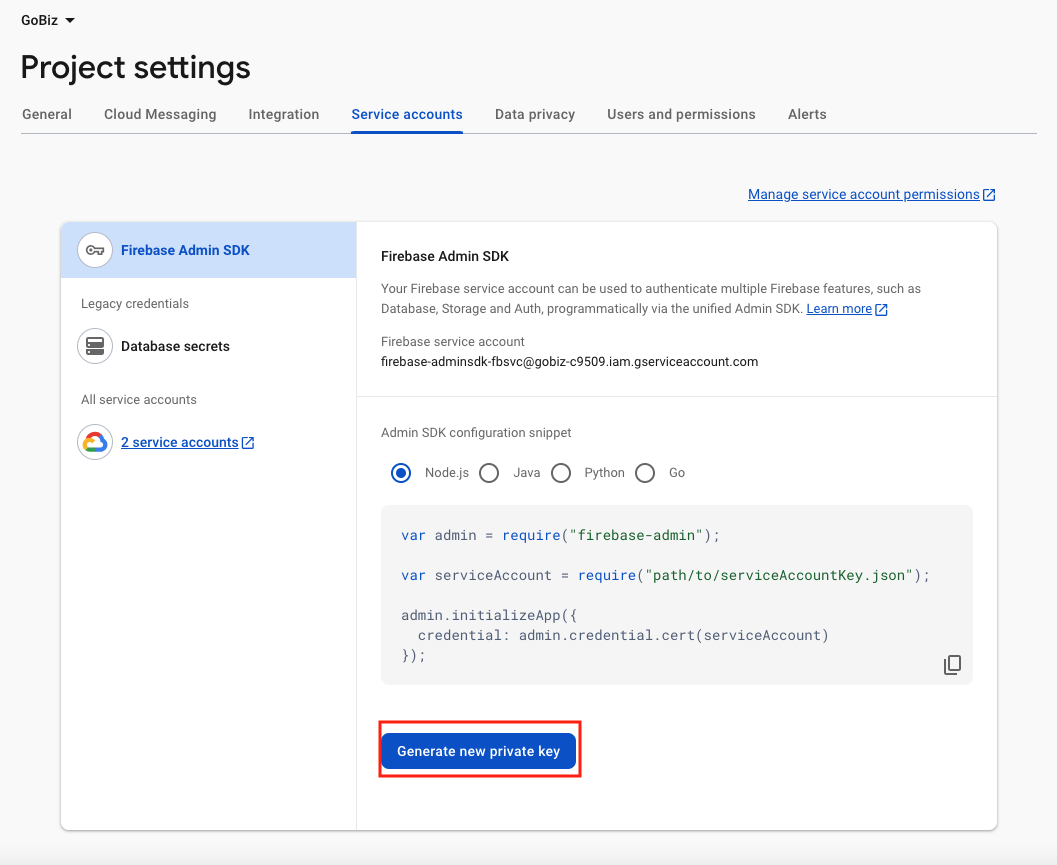
- Enable Notification by selecting yes in the dropdown and add the downloaded Private Key JSON file in Gobiz Firebase App Notification Plugin.