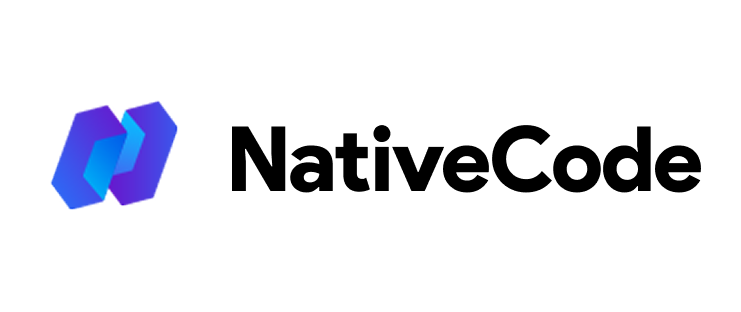Appearance
How to Publish Signed App
How to Publish in Google Play Store
Sign in to the Google Play Console.
Create a new app entry and upload your signed .AAB file.
Fill in app details such as title, description, screenshots, icons, and privacy policy.
Set the content rating, pricing, and distribution settings.
Submit the app for Google’s review.
Video tutorial: https://www.youtube.com/watch?v=T7r7KlP0zU8
How to Publish in Apple App Store
Open the project in Xcode on macOS.
Archive the build and upload it using Transporter or directly from Xcode.
Log in to App Store Connect and configure the metadata (app details, screenshots, compliance information).
Submit the app for Apple’s review.
Video tutorial: https://www.youtube.com/watch?v=nzK9kKmg4WY