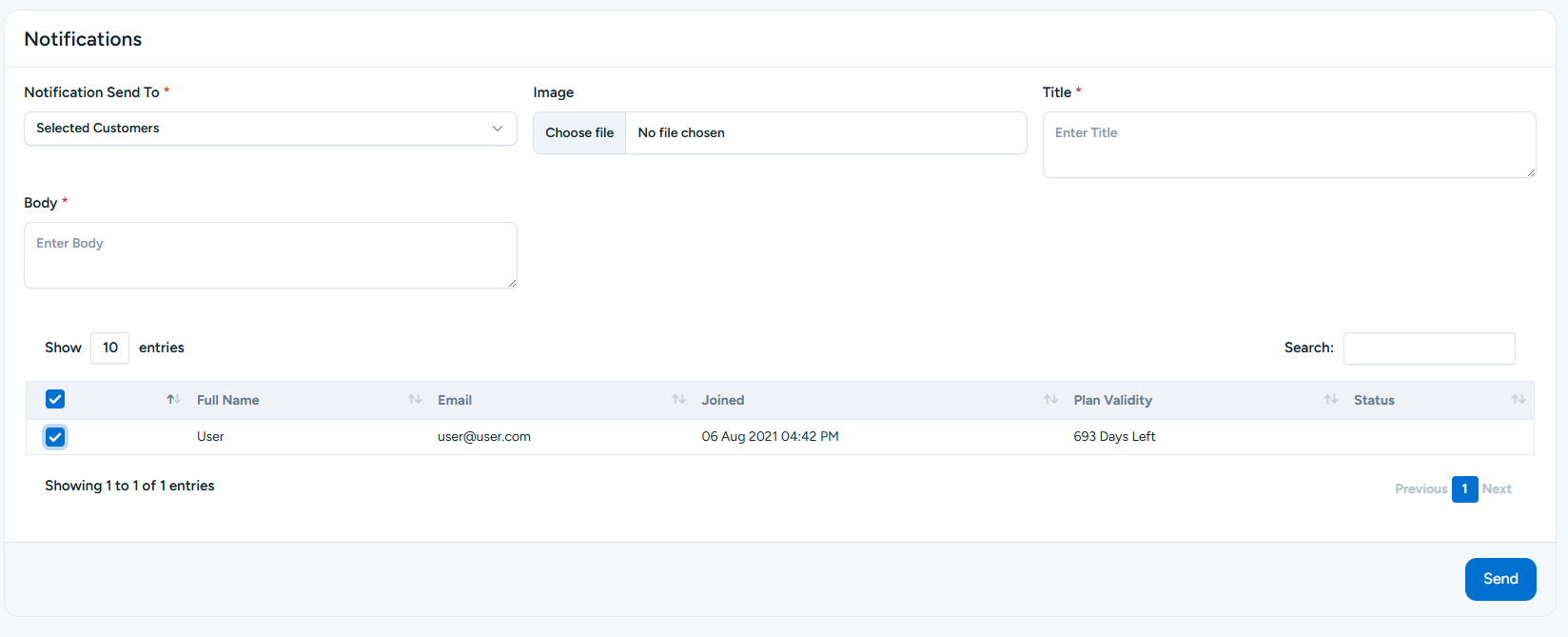Appearance
How to Send Notification
Go to Firebase Notification Plugin in the Notification section, choose Notifaction send to Selected Customers.
Add Notification Image, Title and Body.
Select Customers and Click Send to Send the Notification.
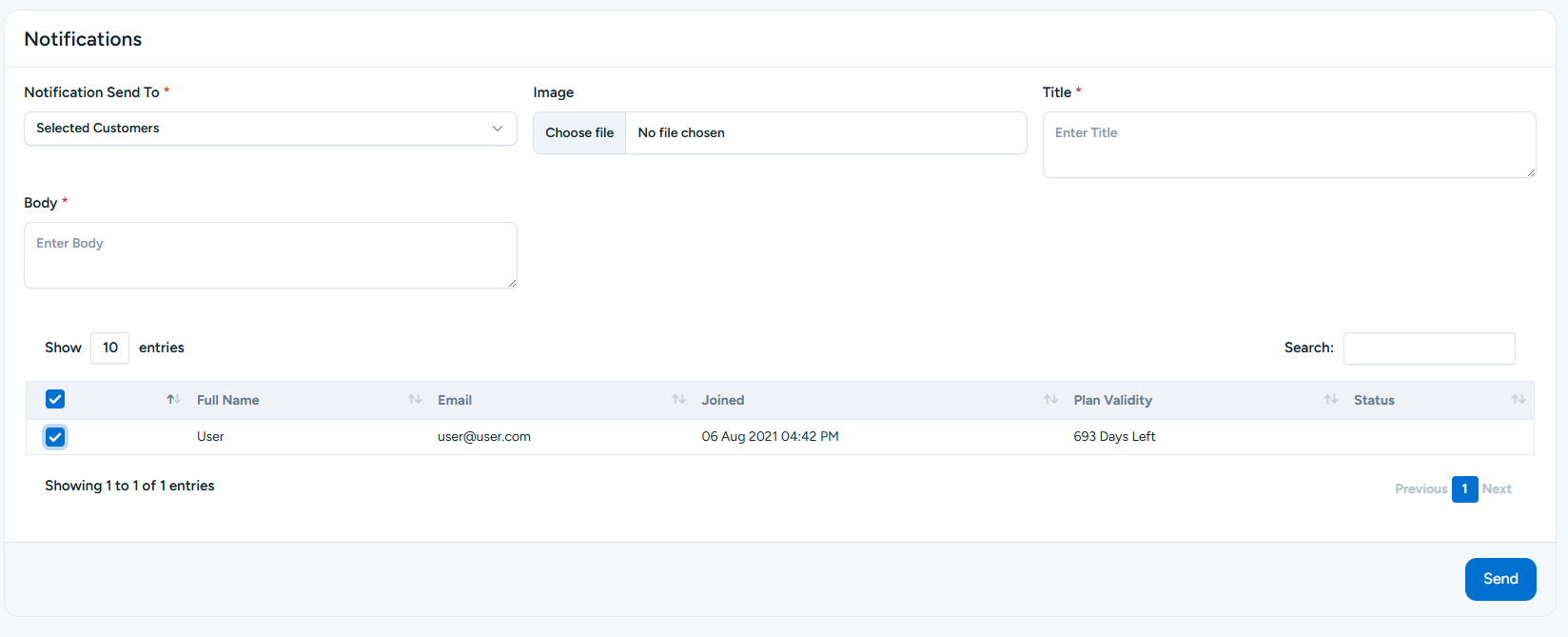
Go to Firebase Notification Plugin in the Notification section, choose Notifaction send to Selected Customers.
Add Notification Image, Title and Body.
Select Customers and Click Send to Send the Notification.