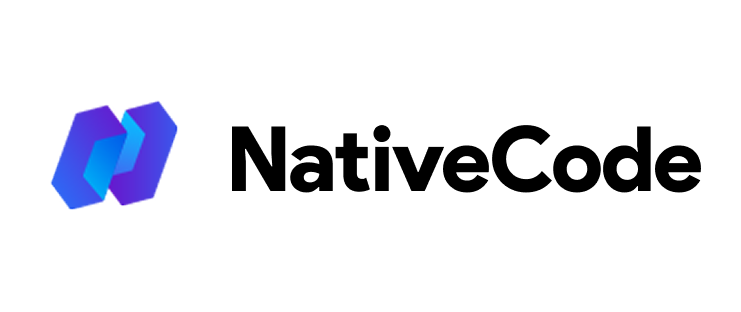Appearance
How to Check for New Software Updates
Last update: 02/Nov/2024
1. Login to Your Admin Panel
- Go to your Admin Panel.
- Navigate to Settings → Software Updates → Check Updates.
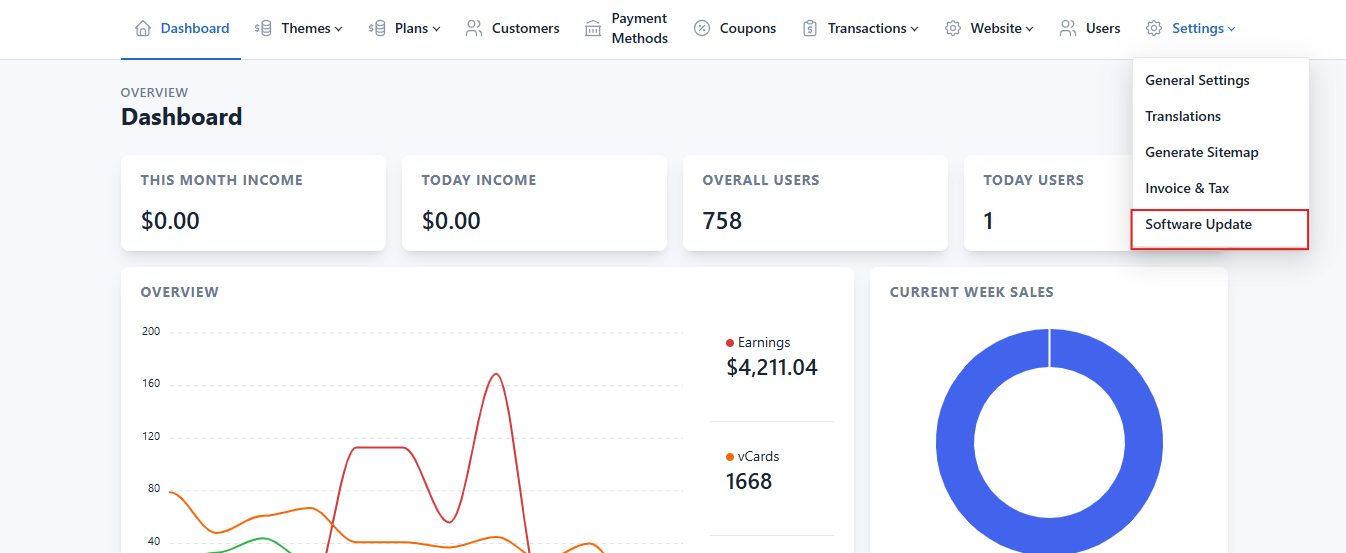
2. Install the Update
- Enter your Envato Purchase Code.
- If the code does not exist, click on the Check Updates button.
- If an update is available, you will see the Install button.
- Click Install to update your software.
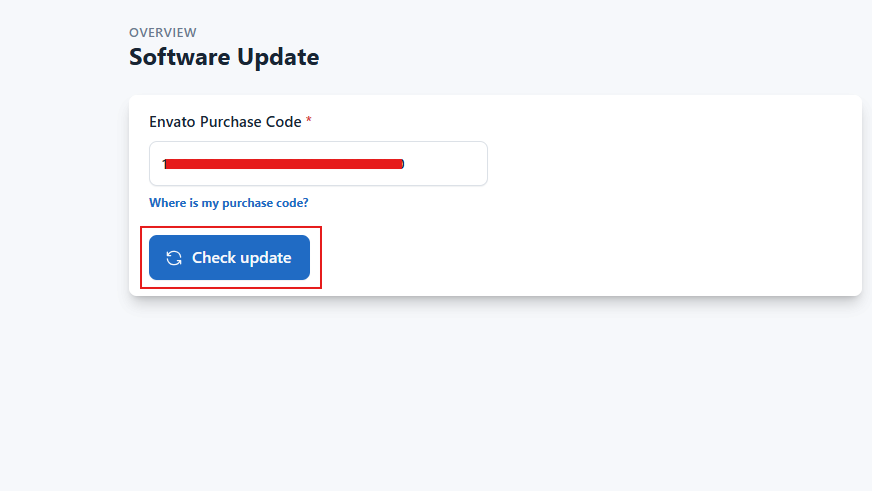
✅ Your software is now up to date with the latest version.