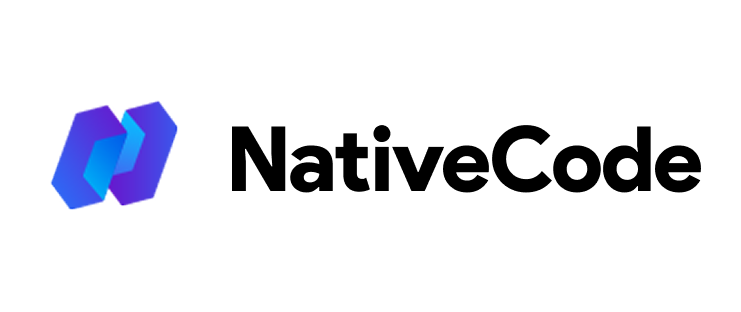Appearance
How to Migrate from v1.0.0 to v1.1.0
Last update: 27/Dec/2024
Very Important
- This update includes major changes to core files.
- If you have made customizations, they will be removed during the update.
- To keep your customizations, either:
- Skip this update, or
- Get help from us / hire a Laravel developer to reapply them.
Backup Reminder
Before starting the migration process:
- Take a full backup of your files and database.
- Remember: All customizations will be lost after updating.
Step 1: Update the APP Version
In your .env file, update the version line:
env
APP_VERSION=1.1.0- max_execution_time = 6000
- max_input_time = 6000
Important:
The execution time and input processing speed might vary depending on the resources of your server.
- If you are using cPanel, follow this guide.
- After you update the script, reset the
max_execution_timeandmax_input_timevalues to their default values.
Step 3: Update from Admin Panel
- Log in to your Admin Panel.
- Go to Settings → Software Updates → Check Updates.
- You will see the new update available for the script.
- Click Update to apply the update.
For more detailed information, click here.
Step 4: Clear Old Config & Cache
After updating, the old config and view files from BookIn v1.0.0 will still remain on your server.
Please remove all files (except .gitignore) from the following folders:
storage/framework/cache/storage/framework/sessions/storage/framework/views/bootstrap/cache/
Support Us
We’re working hard to make this application even better.
If you find it useful, kindly support us by rating this script:
👉 Rate this script on CodeCanyon
Your feedback motivates us to keep improving 🚀