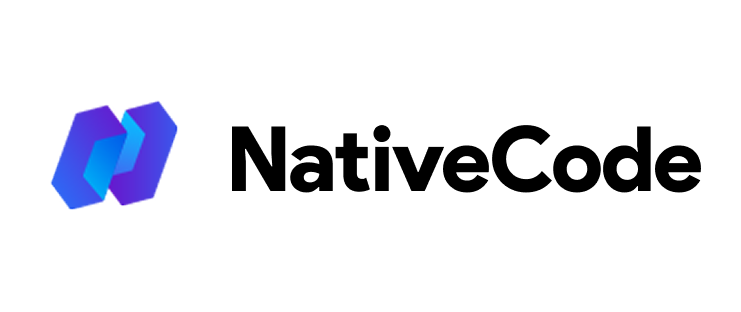Appearance
How to Configure Stripe
Last update: 28/Oct/2024
1. Login & Sign Up
- Go to Stripe.
- If you already have an account, login.
- If not, sign up and make sure your account is activated and verified.
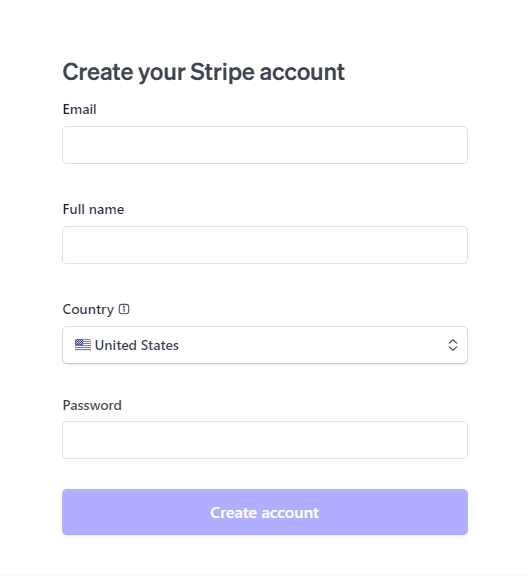
2. Get Publishable Key & Secret Key
- In the Stripe Dashboard, navigate to Account Settings → Web/API.
- Generate the API key to obtain your:
- Publishable Key
- Secret Key
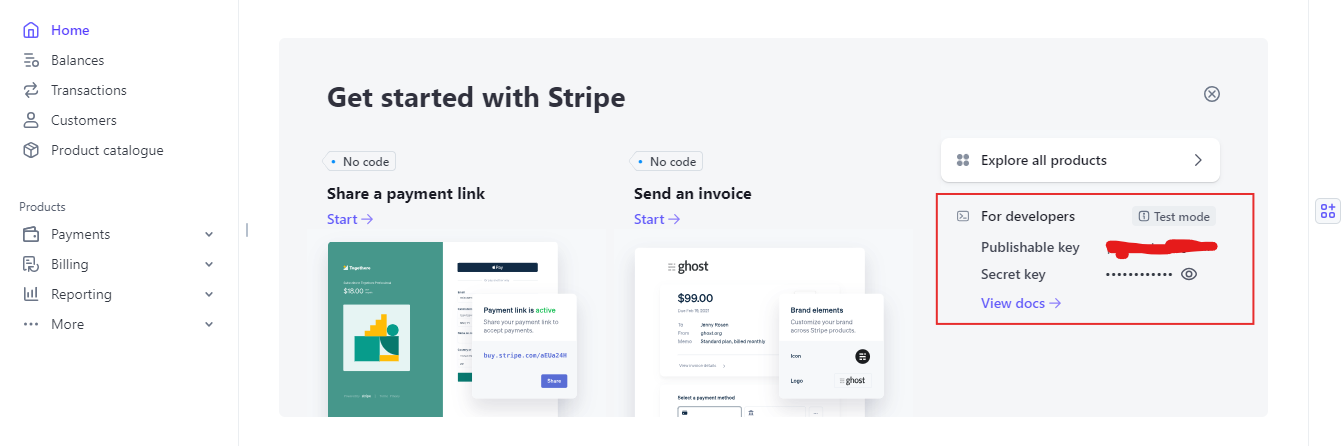
3. Admin Panel Setup
- Go to Settings → General Settings → Payment Methods Configuration in the admin panel.
- Paste the Publishable Key and Secret Key into the Stripe Settings.
- Click Update to save your changes.
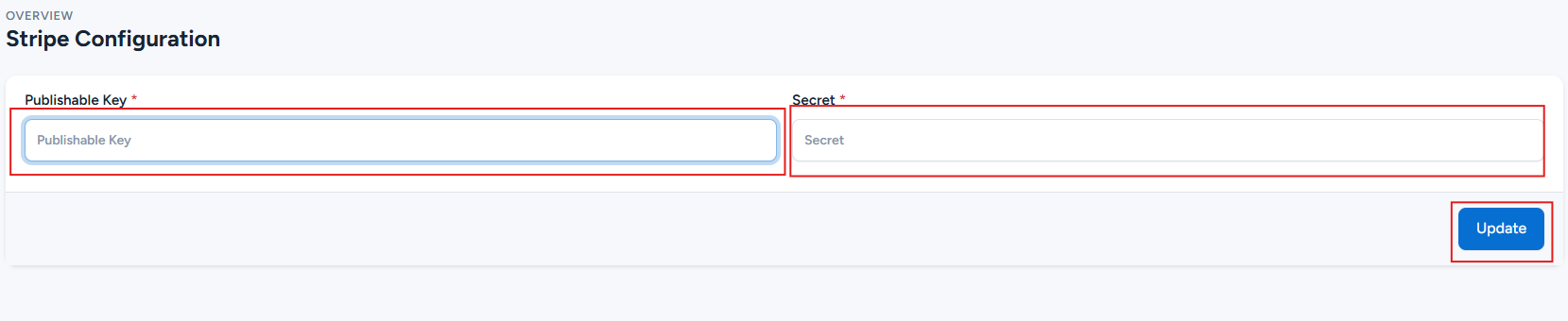
✅ Now Stripe is successfully configured for your application.