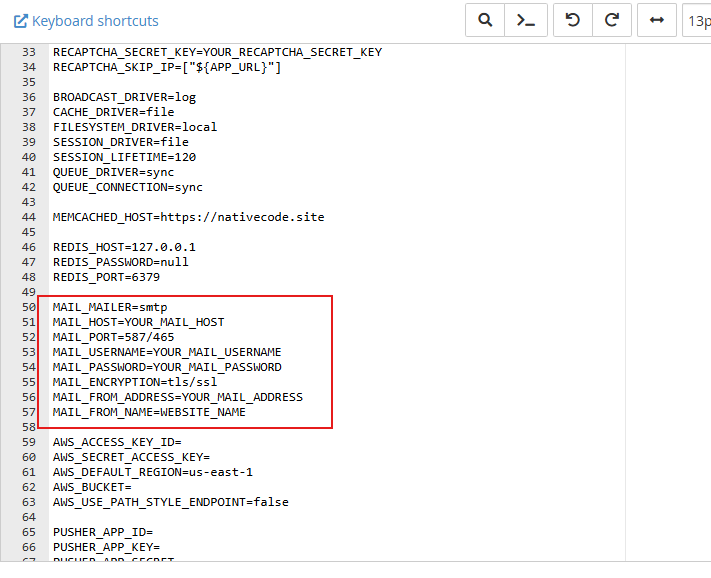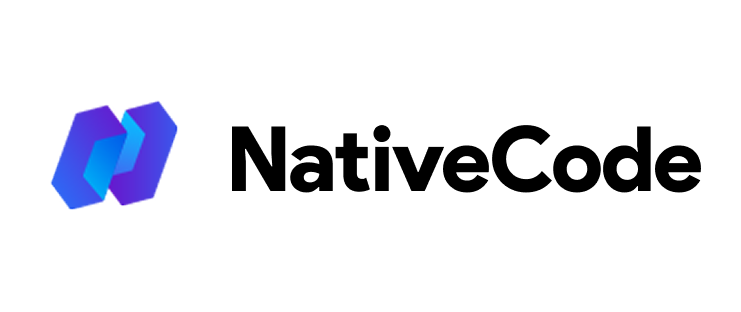Appearance
How to Configure Email Settings
Last update: 05/Nov/2024
Steps to Configure Email Settings
1. Update Mail Details via admin panel
To configure the Mail Details, go to Settings -> General Settings -> Email Configuration in the admin panel. In Email Configuration, update the mail details like:
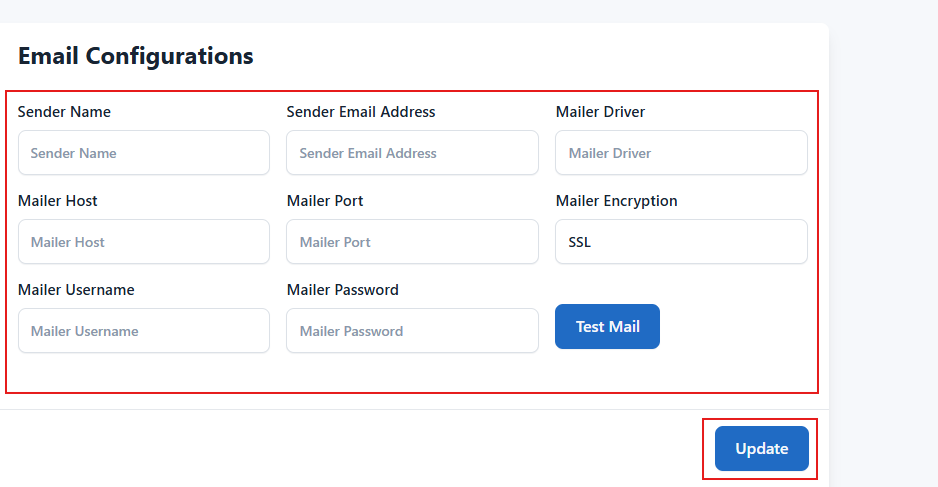
2. Open File Manager in cPanel (Optional)
Login to your cPanel or any control panel and go to the file manager. Navigate to PROJECT-ROOT/.env
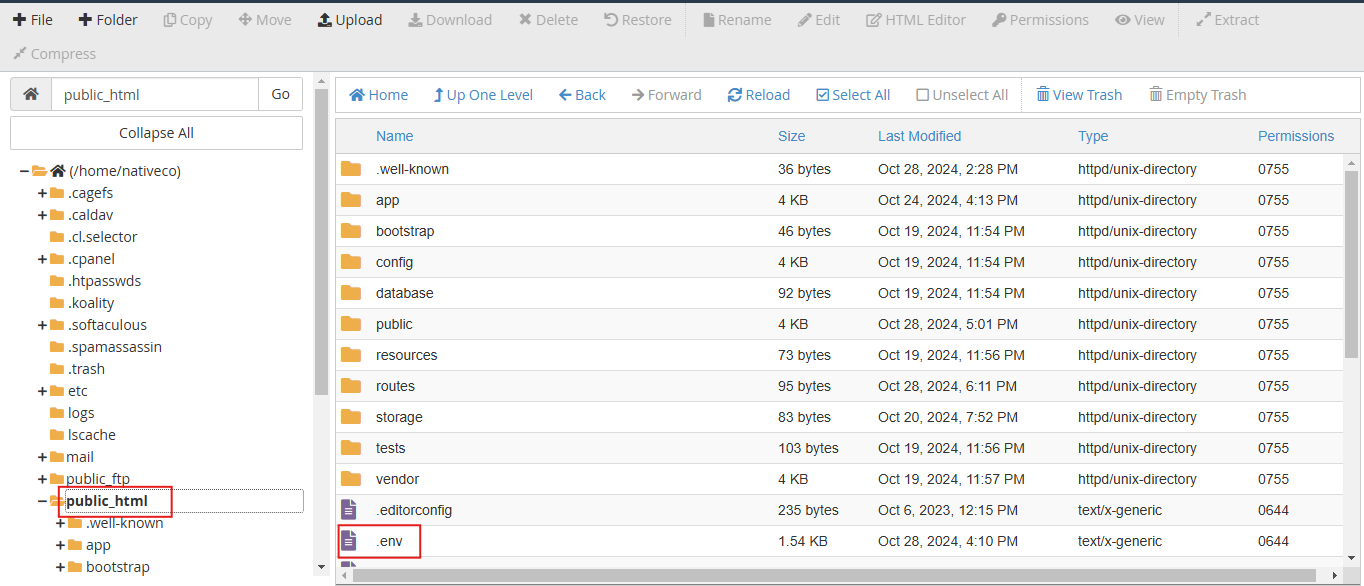
3. Update Mail Details via .env (Optional)
In .env, update the mail details like: