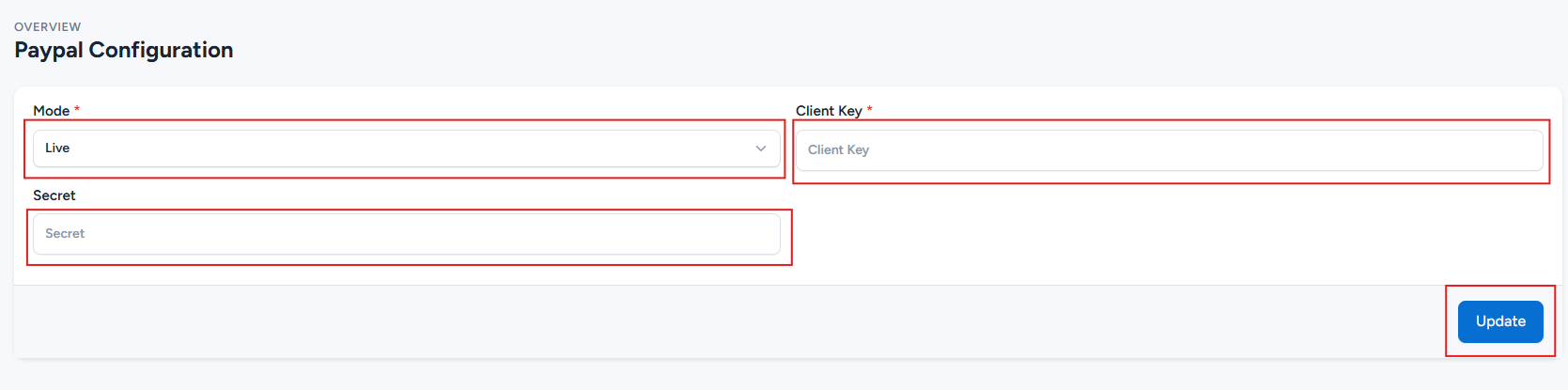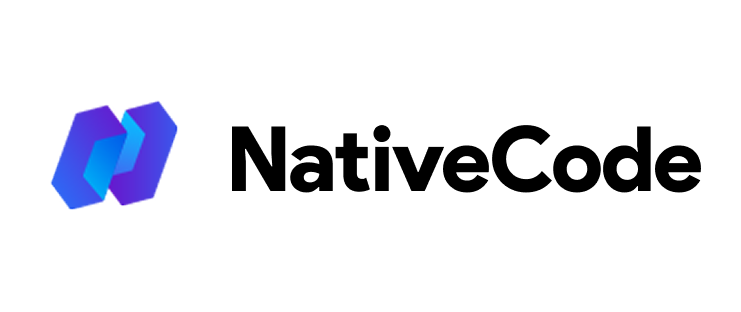Appearance
How to configure Paypal?
Last update: 04/Nov/2024
1. Login & SignUp
Go to PayPal. If you have a PayPal account, login; else, Signup.
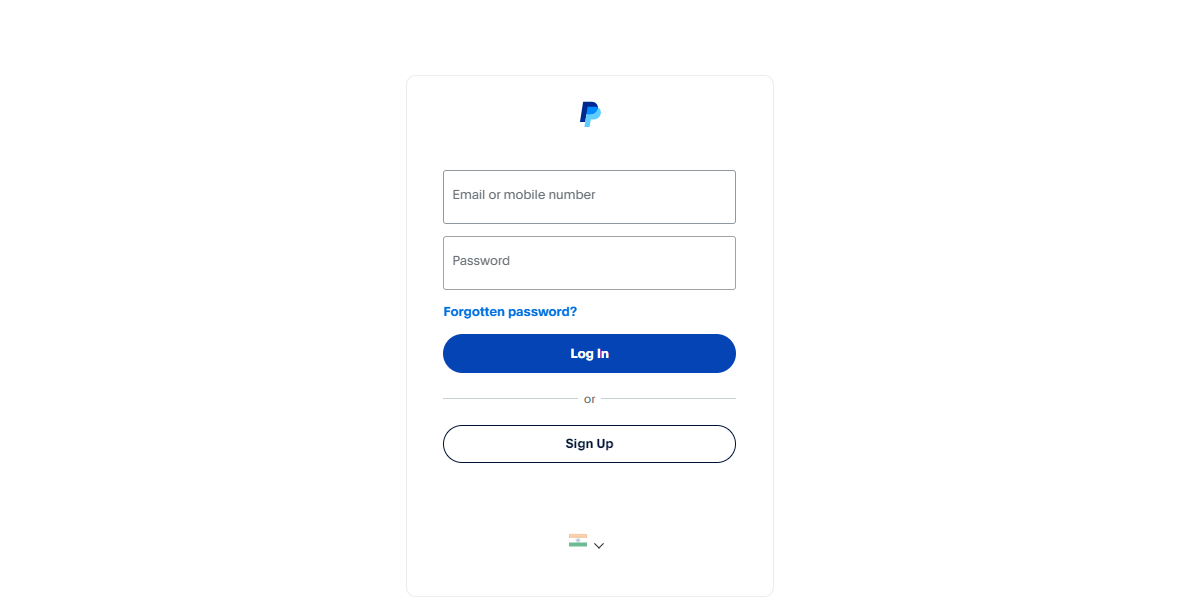
2. Choose Account
Choose either an individual or business account based on your needs, and ensure that it’s fully set up for payment processing.
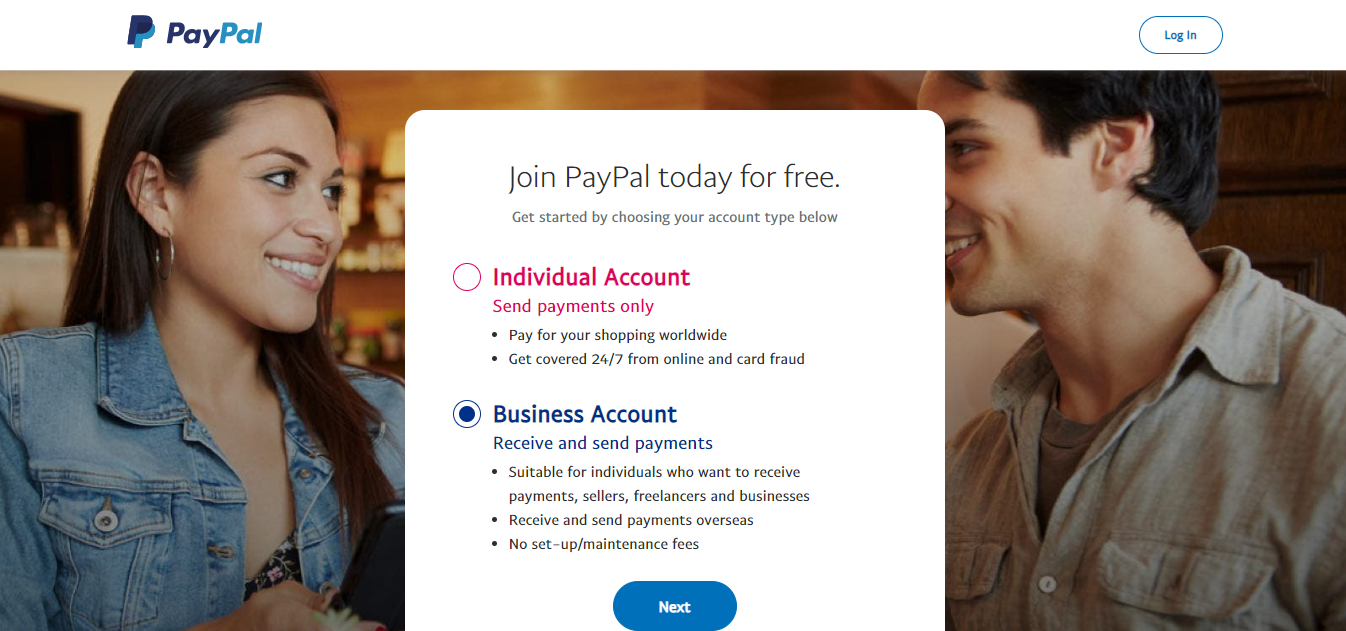
3. Get Client Key & Secret Key
Log in to the PayPal Developer Dashboard, create a new application in either Sandbox mode for testing or Live mode for production (recommended for live), and receive a Client Key and Secret Key for API integration.
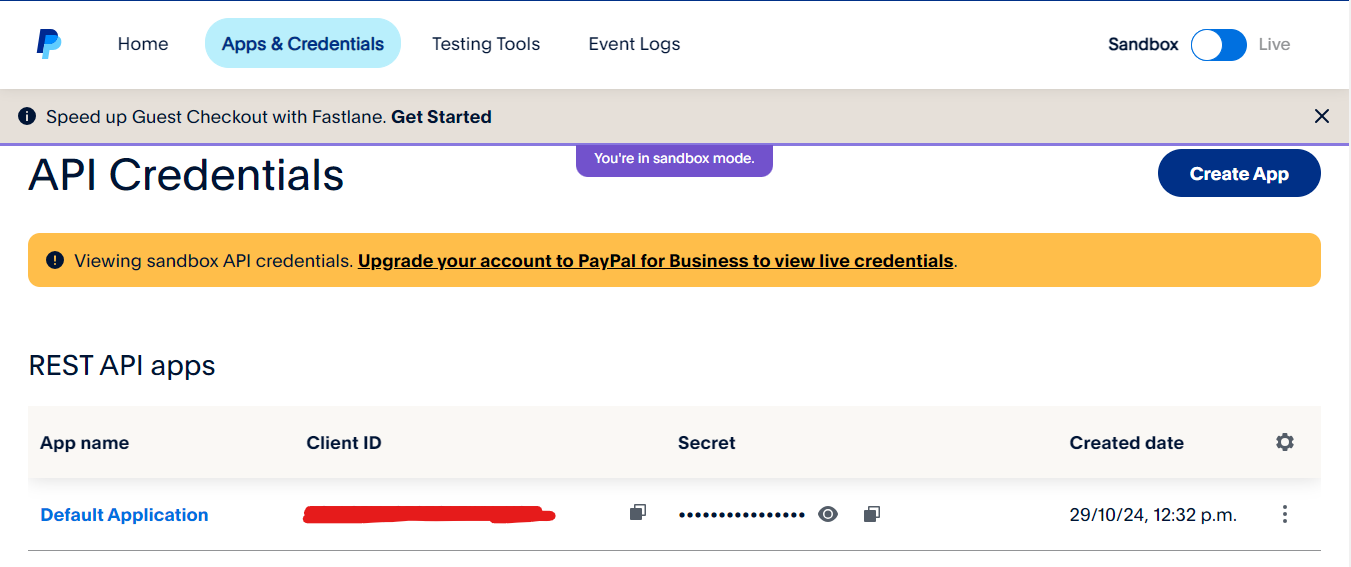
4. Admin Panel Setup
To configure the payment methods, go to: Payment Methods -> Paypal -> Configure in the admin panel.
In the admin panel, paste the Client ID and Secret Key into the Paypal Configuration. Then, click 'Update' to save your changes.