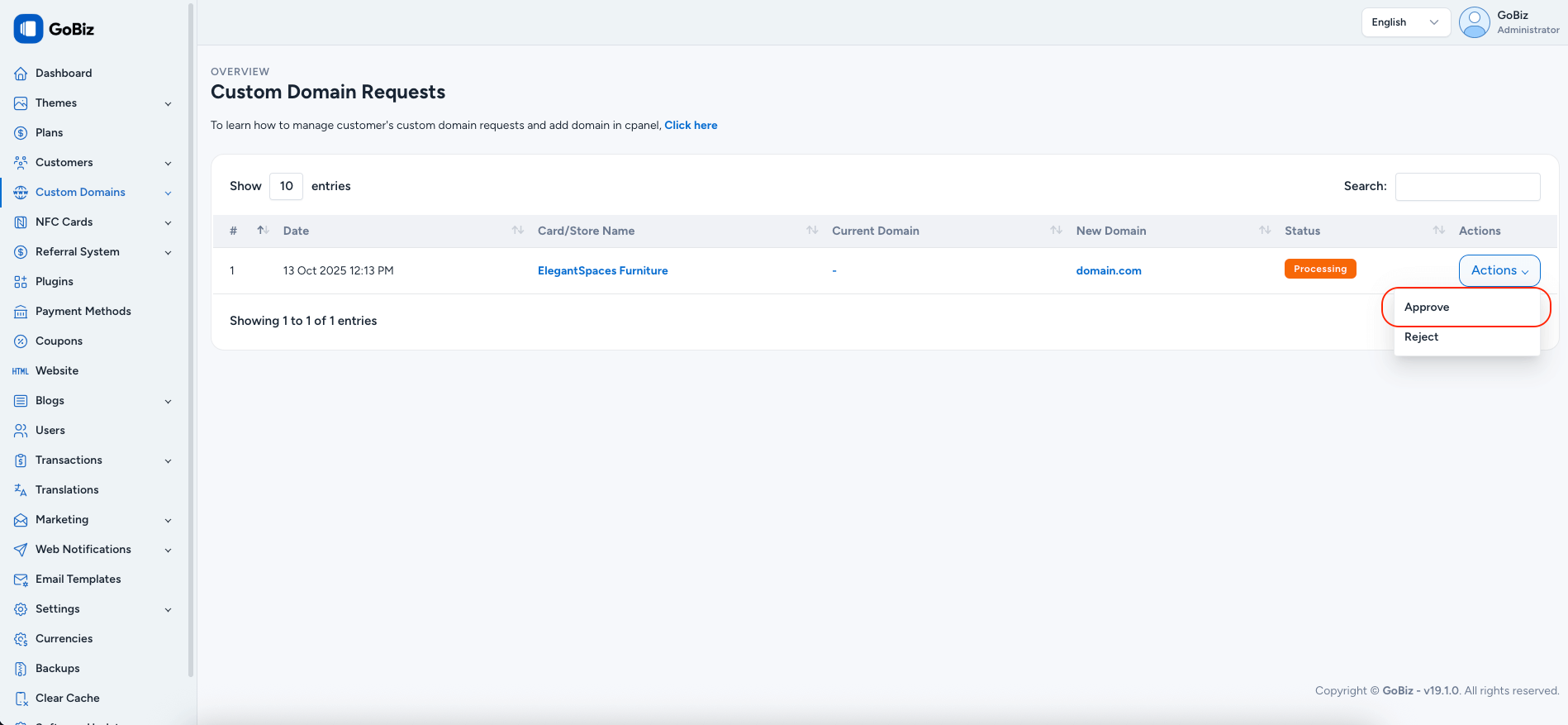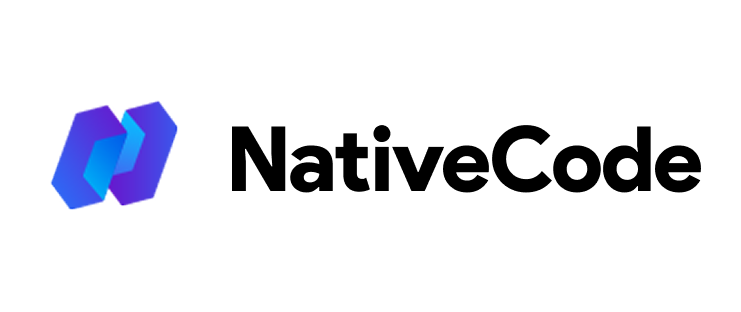Appearance
How to Manage Customer's Custom Domain in Admin Panel?
Last update: 05/Nov/2024
1. Where to see Customer Custom Domain Requests?
To see Custom Domain Requests, go to Custom Domains -> New Requests in the admin panel.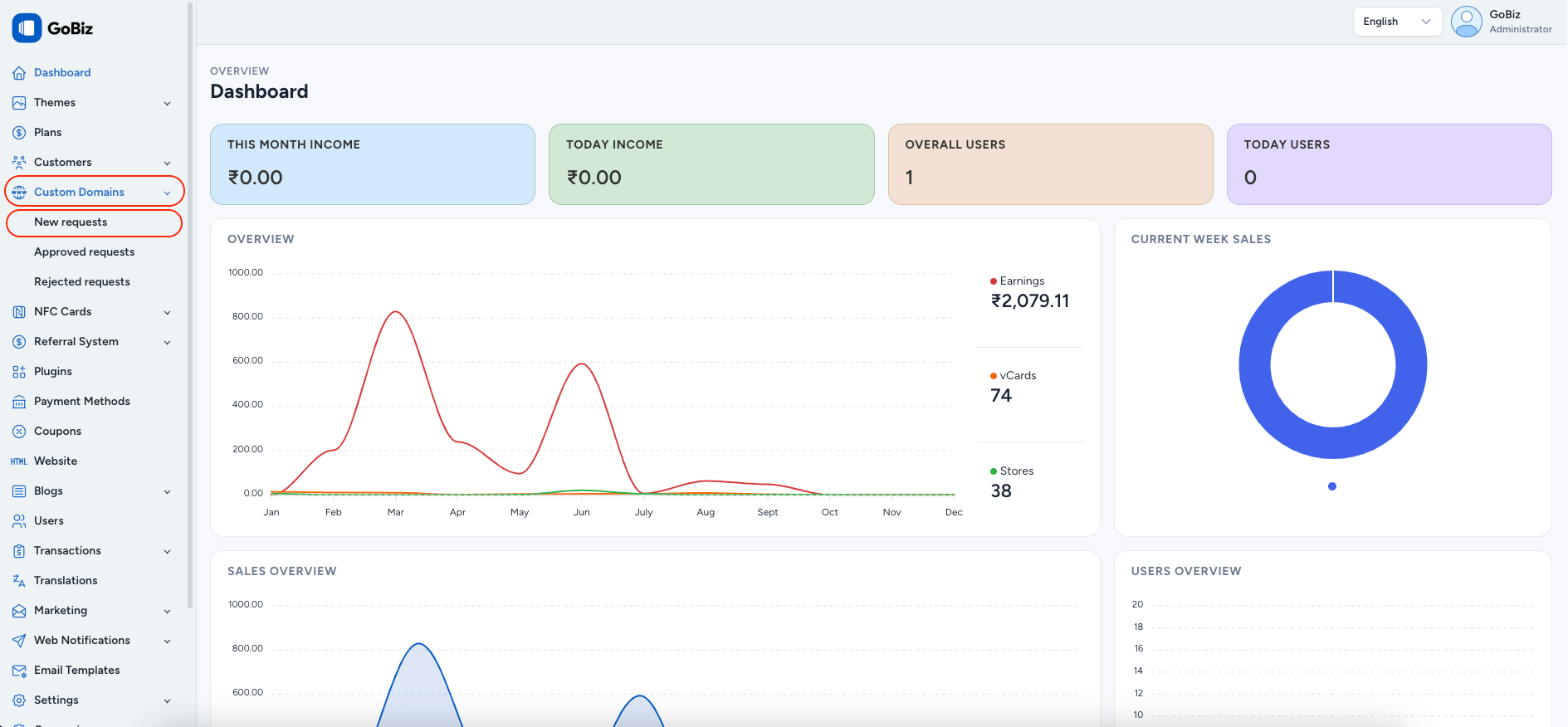
2. How to create an Addon Domain in cPanel?
After seeing the request, to create an addon domain in cPanel, navigate to Cpanel -> Domains.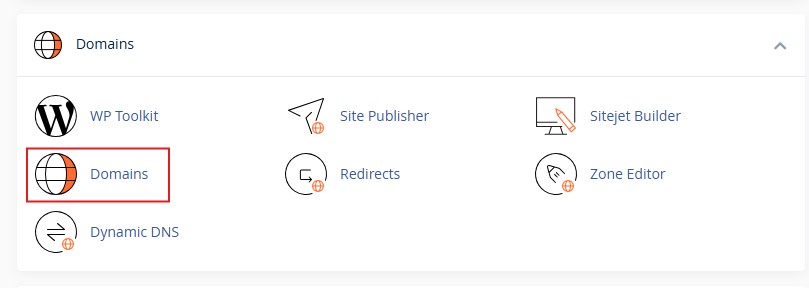
3. Create a New Domain
In Domains section, Create a new domain.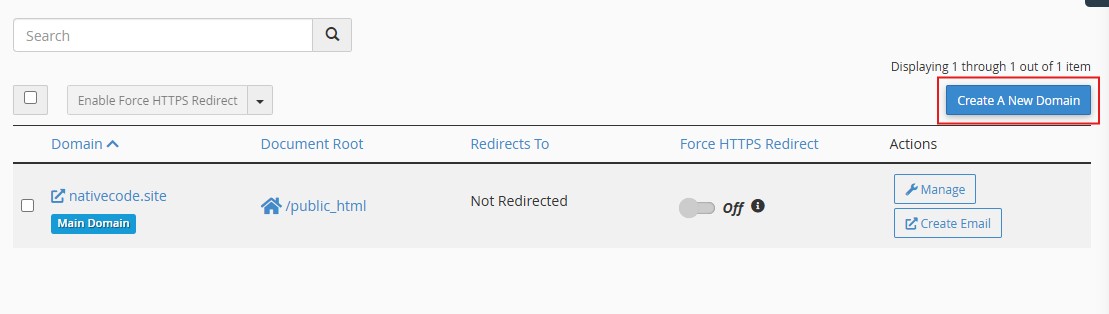
4. Fill out the Domain Information
Fill out the Domain Information by entering your domain (e.g., nativecode.site). Ensure the Document Root (e.g., /home/gobiz/public_html) is correctly placed in the Home box. The Subdomain will be fetched automatically. Once all fields are completed, click Submit.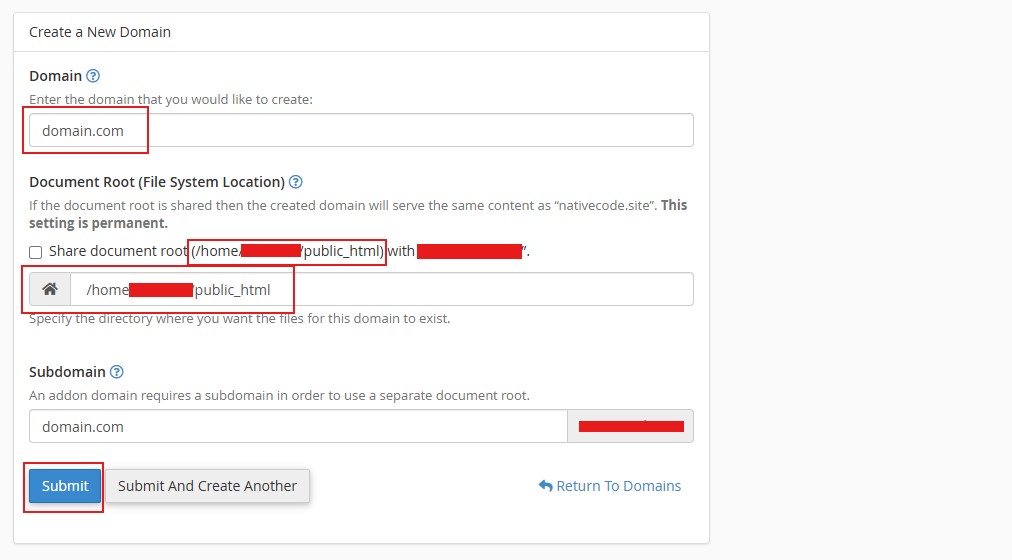
5. Where to approve Customer Custom Domain Requests?
After creating an addon domain, to approve that Custom Domain Request, go to Custom Domains -> New Requests in the admin panel.