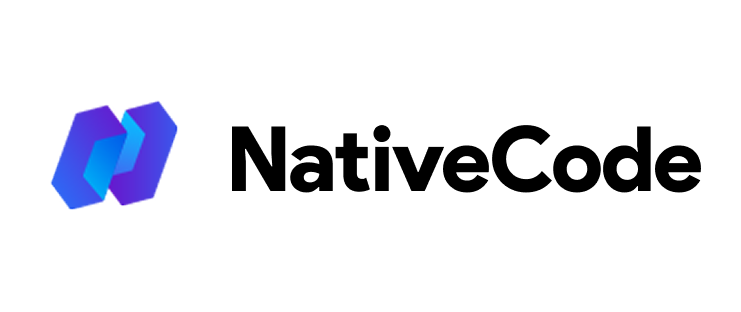Appearance
How to Migrate from 17.2.0 to 17.3.0
Last update: 30/July/2025
Very Important
As many changes have been made in the core file in this version update, if you have done any customization, all your customization coding will be removed and the new coding will be updated.
- If you are making customizations to the script, ignore this update OR get help from us or hire a Laravel developer.
Important Notice
Before starting this process, we highly recommend you take a backup of your files.
👉 If you have done any customizations, they will be lost.
Migration Steps
Step 1: Update APP_VERSION in .env file
Open your .env file and update the version as shown below:
env
APP_VERSION=17.3.0Step 2: Update PHP Execution Time
php.ini
max_execution_time = 9000php.ini
max_input_time = 9000IMPORTANT: The execution time and input processing speed might change according to the resources of your server.
If you are using cPanel, follow this: click here
Note: After you update the script, set the max_execution_time and max_input_time values back to the default values on the server.
Step 3: Check for Updates
Now, almost done. Login to your admin panel and check for updates. You can see the new update for the script and update it.
For more detailed information, click here.
Step 4: Clean Config & View Cache
All config and view files of GoBiz v17.3.0 will now be on your server. After updating the script, remove all the files (except .gitignore) in the following folders:
bash
storage/framework/cache/
storage/framework/sessions/
storage/framework/views/
bootstrap/cache/Congratulations! Your migration process completed.
That's it.
We need your support
We're hardly working on improving this application more better. Kindly please support us. Please rate this script. It is really motivate us!